Hoy en la madrugada cerraron el servidor de GeoCities T__T... bueno, por el momento desviaré mi subdominio hacia aquí owO, porque pienso reabrir Koika ^^ (Y revisando mis backups, también me animo a reabrir Hana no uta *w*)...
-------------------------
Today at early closed the GeoCities server T__T... and well, by moment I use the subdomain to here owO, because I thinking reopen Koika ^^ (And while I was checking my backups, I encourage to reopen Hana no uta too *w*)...
miércoles, 28 de octubre de 2009
lunes, 26 de octubre de 2009
Wallpaper nuevooooo *w*P...


Después de tanto tiempo ;w;... vuelvo a hacer un dibujito de mi adorada Xi Wang chan *w*... después de verlo junto con los otros me di cuenta que se parece un poco a otro que ya había hecho ¬w¬', cambiando solo la técnica de dibujo y un poco la pose ^^'... ¡De cualquier forma me encanta qn,np!...
-------------------------
After a lot of time ;w;... I made other little draw from my lovely Xi Wang chan *w*... after finish it and see between other wallpapers, is as one of them ¬w¬', just changing the technique drawing and a little pose too ^^'... Anyway charmed me qn,np!...
Etiquetas/Tags:
download,
wallpaper,
Xi Wang chan
Menos nubes, menos lluvia ^^...




Bueno, otro día nublado ^^ (Por cierto, me encantan las nubes, ¿Se nota owO?), aunque afortunadamente menos nublado y con bastante menos agua que la última vez ^___^...
-------------------------
Well, other cloudy day ^^ (Btw, I love the clouds, May be true owO?), this time luckily less clouds and a lot less water than last time ^___^...
sábado, 24 de octubre de 2009
¡¡¡Nueva plantilla *w*!!!...
Por fin pude subir mi nueva plantilla n,n (Estuve haciendo un montón de pruebas previas que casi estaba pensando que no iba a poder TwT)... solo tuve que hacer un cambio porque solo pude manejar 2 columnas de arriba a abajo y no varios minitópicos pero bueno, creo que se ve bien ^^...
Tenía que terminar bien mi día después de 2 días de enojo casi continuo =_='...
-------------------------
Finally I can upload my them profile n,n (Really I made a lot of test before upload, I was thinking that I can't will make it TwT)... just made a little modify because Blogger just can manage 2 entire columns and not various minitopics, but well, I think is fine ^^...
I must finished good my day because I had 2 so angry days before =_='...
Tenía que terminar bien mi día después de 2 días de enojo casi continuo =_='...
-------------------------
Finally I can upload my them profile n,n (Really I made a lot of test before upload, I was thinking that I can't will make it TwT)... just made a little modify because Blogger just can manage 2 entire columns and not various minitopics, but well, I think is fine ^^...
I must finished good my day because I had 2 so angry days before =_='...
sábado, 17 de octubre de 2009
Lluvia cae lluvia T¬T...
"Leenamarie the witch" coming soon *w*...


Bueno, otro proyecto abierto antes de que lo finalice ^^, primer contacto de Leenamarie la brujita con ustedes *w*...
-------------------------
Well, other project opened before I finish it ^^, first contact from Leenamarie the witch with all of you *w*...
Etiquetas/Tags:
download,
Leenamarie the witch,
wallpaper
martes, 13 de octubre de 2009
Adelanto *w*...



Vista previa / Preview
Mmm, quise darles la sorpresa subiendo primero mi tema para mi BLOG y después mi wallpaper ^w^... pero me moría de las ganas e hice lo contrario TwT... les presento mi wallpaper de mi futuro tema (Y definitivo owO) de mi BLOG... Espero no se me dificulte mucho la programación del mismo ^^'...
-------------------------
Mmm, I really had the wish of surprise you uploading on first my theme for my BLOG and on second my wallpaper ^w^... but I was really anxious too and happened the opposite TwT... I show you my wallpaper of my future theme (And for ever theme owO) for my BLOG... I really hope the programming will not to hard ^^'...
domingo, 11 de octubre de 2009
Problemas con la PC n_n'...

Ayer en la mañana mi hermano encendió la PC... pero no hizo ni *puf*, entonces procedió a un desarmado rápido sin encontrar nada, mientras por mi parte busqué información en la red oO... encontré un dato interesante acerca de cómo probar una fuente ATX (Esto es, una fuente estándar de computadora plataforma AT, corríjanme si me equivoco n__n)...
Bueno, como les decía, esto les permitirá comprobar si es su fuente la que está causando que no encienda su PC ^^ (Por favor, realicen esto si ya han desarmado y vuelto a armar satisfactoriamente su PC al menos una vez o,O)...
Desconecten sus periféricos y la energía y abran la tapa de su CPU n_n... desconecten todos los cables de energía de las unidades y la placa madre y ubiquen el cable más grueso de todos (Que es el que se conecta en la placa madre ^^), entonces véanlo como en la foto y cortocircuiten las terminales 4 y 5 de la fila 1 del conector (Las que marco en la foto o,O), entonces energizen SOLO la fuente, deberá encender y si no... necesitarán personal especializado al respecto T¬T...
En nuestro caso sólo era el interruptor principal que estaba flojo, así que mi hermano lo soldó anoche mismo y listo ^^...
-------------------------
Yesterday on the morning my brother turn on the PC.. and do nothing, then did a fast check without news, while was I looking on the net oO... then I find an interesting fact about how to test an ATX power supply (The standard power supply for AT PC's, talk to me if I'm on error n__n)...
Well, as I saying you... this process help you to test if your PC's power supply is OK ^^ (Please do it just if you was disassemble and assemble your PC at least one time o,O)...
Pull out all of your peripherals and the power cable and then open your CPU n_n... pull out all of the power cables from drives and mother board and looking for the most heavy power cable (The one that is plugged on the mother board ^^), then use the photo as guide for short-circuit the 4 and 5 terminals of the first row of plug (Are marked it o,O), then turn on JUST the power supply, it must power on and if not... you really need professional help T¬T...
On our case just the main power switch was harmed, then my brother mend it on the night of yesterday and was OK ^^...
Etiquetas/Tags:
ATX,
CPU,
freetalk,
PC,
power supply
mikuclock.swf
Aaaaaaay de mi T¬T, hay un reloj que much@s de ustedes quizás conozcan mikuclock.swf... bueno, pues alegremente leí cómo usarlo y lo descargué para usarlo en mi blog pero... ¡Oh decepción T¬T!, intenté subirlo a mi blog y no acepta el tipo de archivo, lo subí a SkyDrive y lo quiso un ratito y luego no, chequé MegaSWF y solo acepta hotlink en versión premium ;_;... hasta ahorita sigo buscando un proveedor donde pueda subirlo y acepte hotlink ;¬;...
-------------------------
Pooooooor of me T¬T, may be somebody of yours know the mikuclock.swf... well, happily I read how to use it and download it for attach to my blog and... Poor of me T¬T!, I try upload to my blog but I can't upload swf files, I upload to my SkyDrive and was OK a moment and later nope, I look at MegaSWF and I can only hotlink it on premium ;_;... still now I looking for a proper provider for me ;¬;...
-------------------------
Pooooooor of me T¬T, may be somebody of yours know the mikuclock.swf... well, happily I read how to use it and download it for attach to my blog and... Poor of me T¬T!, I try upload to my blog but I can't upload swf files, I upload to my SkyDrive and was OK a moment and later nope, I look at MegaSWF and I can only hotlink it on premium ;_;... still now I looking for a proper provider for me ;¬;...
Etiquetas/Tags:
freetalk,
Hatsune Miku,
hotlink,
mikuclock,
swf
jueves, 8 de octubre de 2009
Gift *w*...
Para quienes siguieron mis tutoriales de japonés en XP y les gustó el wallpaper ^^...
El wallpaper no es mío, yo solo lo estoy compartiendo, ¿OK owO?...
-------------------------
For everybody who follow my japanese on XP how-to's and likes the wallpaper ^^...
Wallpaper isn't mine, I just sharing it, Right owO?...
XP understanding japanese 4 ^^...
Hello hello ^^; well, this is the last how-to, talking about japanese on XP TwT (If I can't find other way nwn)...
This time the material is ^¬^:
IMPORTANT 1: If you have installed a bricopack or your system is patched for use third parties visual style, take same warnings that first how-to o¬O...
IMPORTANT 2: Well, in other OS languages I no have any data about this; but on my spanish OS this modding disable the save for latinamerican characters in the most of programs... then you can test it, and if you watch any problem, you can revert to your deault language ^¬^...
We are ready???, Let's go n¬n!!!...

On this screen follow same steps that first how-to ^^, click over Start, Control panel, Configuration regional and of language owO (Correct me TwT)...

Then open third tab Advanced options and select Japanese of the first list o¬O...

Then click over OK/Apply n_n...
Your system will reboot ^^, when finished you can eject your XP CD n,n...
If you have any problem because when you save your documents and he characters are changing, then repeat same steps but select your default system language of the languages list for restore your system *¬*...
NOTES:
If you want to see a special how-to and is useful for the common of users ^^, you can suggest me and I will check if I can do it *w*, Right right n¬n?...
This time the material is ^¬^:
- XP under the first how-to ^w^...
- Your XP CD ^^...
IMPORTANT 1: If you have installed a bricopack or your system is patched for use third parties visual style, take same warnings that first how-to o¬O...
IMPORTANT 2: Well, in other OS languages I no have any data about this; but on my spanish OS this modding disable the save for latinamerican characters in the most of programs... then you can test it, and if you watch any problem, you can revert to your deault language ^¬^...
We are ready???, Let's go n¬n!!!...

On this screen follow same steps that first how-to ^^, click over Start, Control panel, Configuration regional and of language owO (Correct me TwT)...

Then open third tab Advanced options and select Japanese of the first list o¬O...

Then click over OK/Apply n_n...
Your system will reboot ^^, when finished you can eject your XP CD n,n...
If you have any problem because when you save your documents and he characters are changing, then repeat same steps but select your default system language of the languages list for restore your system *¬*...
NOTES:
- Well, as I say you, on my OS (spanish), this change disabled the save for latinamerican characters -,-, I can track the problems in near to all my word processors including notepad, wordpad, Office, etc... the only way for solve it, was save my docs in UTF-8 or Unicode formats (Sometimes is a little bothering; and on the case of Unicode, this format requires double space of disc for the same file that ANSI code ^^)... then use this modding carefully and just if necessary ^¬^
If you want to see a special how-to and is useful for the common of users ^^, you can suggest me and I will check if I can do it *w*, Right right n¬n?...
Etiquetas/Tags:
english OS,
howto,
japanese,
modding,
XP
miércoles, 7 de octubre de 2009
XP comprendiendo japonés 4 ^^...
Hola hola ^^, bueno, este será el último tutorial de japonés en XP TwT (A menos que encuentre otra forma nwn)...
Nuestro material esta vez será ^¬^:
IMPORTANTE 1: Si tienes un bricopack instalado o parchaste tu sistema para usar estilos visuales de terceros, toma las mismas medidas del primer tutorial o¬O...
IMPORTANTE 2: Este procedimiento deshabilitará el guardado de caracteres latinos en la mayoría de nuestros programas, asi que úsalo solo en caso extremadamente necesario y si realmente emplearás más programas japoneses que en otro lenguaje o,O... aun así puedes probar el funcionamiento de tu sistema y si no te satisface retornarlo a tu lenguaje anterior ^¬^...
Una vez listos, ¡¡¡Adelante n¬n!!!...

Bueno, este paso será el mismo que en el primer tutorial ^^, click en Inicio, Panel de control, Configuración regional y de idioma owO...

Entonces abriremos la tercer pestaña Opciones avanzadas y de la lista abatible seleccionaremos Japonés o¬O...

Para después hacer click en el botón Aplicar n_n...
Y se reiniciará nuestro sistema ^w^, después de reiniciar puedes retirar tu disco de la unidad de CD n,n...
Si tuvieses demasiados problemas con la entrada de caracteres en tus programas, repite los mismos pasos pero selecciona Español para restaurar tu sistema *¬*...
NOTAS:
Si deseas ver un tutorial específico y es de gran utilidad para la/el usuario común ^^, no dudes en sugerirlo para ver si está en mis manos realizarlo *w*, ¿OK n¬n?...
Nuestro material esta vez será ^¬^:
- Nuestro sistema XP modificado según el primer tutorial ^w^...
- Nuestro CD de instalación de XP ^^...
IMPORTANTE 1: Si tienes un bricopack instalado o parchaste tu sistema para usar estilos visuales de terceros, toma las mismas medidas del primer tutorial o¬O...
IMPORTANTE 2: Este procedimiento deshabilitará el guardado de caracteres latinos en la mayoría de nuestros programas, asi que úsalo solo en caso extremadamente necesario y si realmente emplearás más programas japoneses que en otro lenguaje o,O... aun así puedes probar el funcionamiento de tu sistema y si no te satisface retornarlo a tu lenguaje anterior ^¬^...
Una vez listos, ¡¡¡Adelante n¬n!!!...

Bueno, este paso será el mismo que en el primer tutorial ^^, click en Inicio, Panel de control, Configuración regional y de idioma owO...

Entonces abriremos la tercer pestaña Opciones avanzadas y de la lista abatible seleccionaremos Japonés o¬O...

Para después hacer click en el botón Aplicar n_n...
Y se reiniciará nuestro sistema ^w^, después de reiniciar puedes retirar tu disco de la unidad de CD n,n...
Si tuvieses demasiados problemas con la entrada de caracteres en tus programas, repite los mismos pasos pero selecciona Español para restaurar tu sistema *¬*...
NOTAS:
- Como te decía, si usas tu sistema en este modo se deshabilita el guardado de caracteres latinos -,-, los problemas que pude rastrear se dieron básicamente en tooodos mis editores de texto en español, incluyendo block de notas, wordpad, Office, etc... la única forma de resolver el problema era guardarlos todos como UTF-8 o Unicode (Lo cual algunas veces puede resultar molesto, y en el caso de Unicode requiere el doble de espacio para el mismo archivo que en ANSI ^^), como menciono arriba, usa este método solo si es extremadamente necesario ^¬^
Si deseas ver un tutorial específico y es de gran utilidad para la/el usuario común ^^, no dudes en sugerirlo para ver si está en mis manos realizarlo *w*, ¿OK n¬n?...
Etiquetas/Tags:
japonés,
personalización,
SO español,
tutorial,
XP
XP understanding japanese 3, NTLEA owO...
Well, this how-to is about NTLEA use owO, then I will use the next materials n_n:

OK... when your download was finished, open the folder where you saved NTLEA OwO...
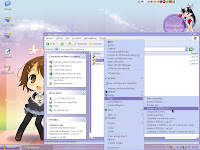
... and unzip it in a folder with same name of the file ^___^ (Use your favorite ZIP/UNZIP program, I likes 7-zip because have the greatest compresion ratio that I tested, the smallest auto-FX gui that I tested, is free, can unzip multiple formats, have Unicode support and is available on a lot of languages; other program that I suggest you may be IZArc, but can't recognize Unicode still =w=')...

Then you will see a new folder containing NTLEA owO, move it to your programs folder onto your system drive ^w^...

Then enter the NTLEA folder and locate NTLEA.exe, open it by double-click o¬O...

... and you will see the NTLEA window ^^...

Check Add to shortcut menu if is unchecked o¬O (The default left options are just the need it n_n)...

... and click over OK button n¬n...

On this step open the folder containing the program that you want execute owO...

... and right-click over the [.exe] file and select Execute by NTLEA (R) n.n...

... then NTLEA will open it *w*, Ready ^___^!...

Next time that you want to execute a program using NTLEA, just will need to open the folder containing your program and do this step only ^___^...
NOTES:
Next how-to: Language for non-Unicode programs n_n...
- Your PC under my first tutorial ^w^...
- NTLEA program, you can find it at Mizuumi or it own website (Korean language n,n)

OK... when your download was finished, open the folder where you saved NTLEA OwO...
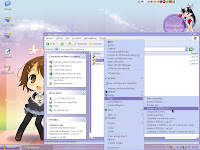
... and unzip it in a folder with same name of the file ^___^ (Use your favorite ZIP/UNZIP program, I likes 7-zip because have the greatest compresion ratio that I tested, the smallest auto-FX gui that I tested, is free, can unzip multiple formats, have Unicode support and is available on a lot of languages; other program that I suggest you may be IZArc, but can't recognize Unicode still =w=')...

Then you will see a new folder containing NTLEA owO, move it to your programs folder onto your system drive ^w^...

Then enter the NTLEA folder and locate NTLEA.exe, open it by double-click o¬O...

... and you will see the NTLEA window ^^...

Check Add to shortcut menu if is unchecked o¬O (The default left options are just the need it n_n)...

... and click over OK button n¬n...

On this step open the folder containing the program that you want execute owO...

... and right-click over the [.exe] file and select Execute by NTLEA (R) n.n...

... then NTLEA will open it *w*, Ready ^___^!...

Next time that you want to execute a program using NTLEA, just will need to open the folder containing your program and do this step only ^___^...
NOTES:
- The game in the snap is VANGUARD PRINCESS (ヴァンガードプリンセス) and is really a jewel if you likes the fighting games and fan-service ^///^, you can download it at Sugeno's BLOG (Japanese, both links -VECTOR GAMES y Freem- are OK ^^)... the download is a little heavy (+170MB) but the game justify it *w*...
Next how-to: Language for non-Unicode programs n_n...
Etiquetas/Tags:
english OS,
howto,
japanese,
modding,
NTLEA,
VANGUARD PRINCESS,
XP
martes, 6 de octubre de 2009
XP comprendiendo japonés 3, NTLEA owO...
Bueno, ahora veremos el uso de NTLEA owO, para ello necesitaremos lo siguiente n_n:

Bueno... una vez que hayas descargado NTLEA abre la carpeta donde lo hayas guardado OwO...
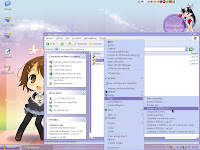
... y descomprímelo en una carpeta del mismo nombre usando tu compresor favorito ^___^ (Uso 7-zip porque me gusta su nivel de compresión, tamaño de módulo auto-extraíble, es gratuito, reconoce múltiples formatos, soporta Unicode y está disponible en múltiples idiomas; otro compresor sugerido puede ser IZArc, aunque no reconoce Unicode =w=')...

Entonces obtendremos una carpeta con nuestro programa descomprimido owO, muévela hacia tu carpeta de programas en tu unidad de sistema ^w^...

Entra en la carpeta del programa y ubica el archivo NTLEA.exe, ábrelo con doble click o¬O...

... y observarás la pantalla del programa ^^...

Marca la opción Add to shortcut menu si está inactiva o¬O (Las demás opciones por defecto son las que necesitamos n_n)...

... y haz click en el botón OK n¬n...

Ve entonces hacia la carpeta donde se encuentra el programa que deseas ejecutar owO...

... haz click derecho sobre tu ejecutable y selecciona Execute by NTLEA (R) n.n...

... lo cual abrirá el ejecutable usando las opciones de NTLEA *w*, ¡Listo ^___^!...

La siguiente vez que desees ejecutar un programa con NTLEA solo deberás abrir la carpeta que contenga tu programa y realizar este paso ^___^...
NOTAS:
Siguiente tutorial: Idioma para programas no Unicode n_n...
- Computadora con XP modificado según el primer tutorial ^w^...
- Programa NTLEA, puedes encontrarlo en Mizuumi (En inglés n_n) o en su propia dirección (En coreano n,n)

Bueno... una vez que hayas descargado NTLEA abre la carpeta donde lo hayas guardado OwO...
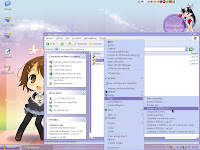
... y descomprímelo en una carpeta del mismo nombre usando tu compresor favorito ^___^ (Uso 7-zip porque me gusta su nivel de compresión, tamaño de módulo auto-extraíble, es gratuito, reconoce múltiples formatos, soporta Unicode y está disponible en múltiples idiomas; otro compresor sugerido puede ser IZArc, aunque no reconoce Unicode =w=')...

Entonces obtendremos una carpeta con nuestro programa descomprimido owO, muévela hacia tu carpeta de programas en tu unidad de sistema ^w^...

Entra en la carpeta del programa y ubica el archivo NTLEA.exe, ábrelo con doble click o¬O...

... y observarás la pantalla del programa ^^...

Marca la opción Add to shortcut menu si está inactiva o¬O (Las demás opciones por defecto son las que necesitamos n_n)...

... y haz click en el botón OK n¬n...

Ve entonces hacia la carpeta donde se encuentra el programa que deseas ejecutar owO...

... haz click derecho sobre tu ejecutable y selecciona Execute by NTLEA (R) n.n...

... lo cual abrirá el ejecutable usando las opciones de NTLEA *w*, ¡Listo ^___^!...

La siguiente vez que desees ejecutar un programa con NTLEA solo deberás abrir la carpeta que contenga tu programa y realizar este paso ^___^...
NOTAS:
- El juego que usé en mi captura se llama VANGUARD PRINCESS (ヴァンガードプリンセス) y realmente se trata de una joya que debes tener si eres fan de los juegos de pelea y el fan-service ^///^, puedes descargarlo en Sugeno's BLOG (Japonés, ya revisé ambos links -VECTOR GAMES y Freem- y están en orden ^^)... la descarga es un poco pesada (+170MB) pero vale la pena *w*...
Siguiente tutorial: Idioma para programas no Unicode n_n...
Etiquetas/Tags:
japonés,
NTLEA,
personalización,
SO español,
tutorial,
VANGUARD PRINCESS,
XP
;_;
No había abierto mi cuenta de Geocities puesto que no la había actualizado en bastante tiempo... pero ahora que la abrí leo la noticia de que va a dejar de operar el 28 de octubre T__T... pensaba cambiar el giro de la misma, pero de eso a eliminarla ;_;...
Me siento un poco triste al respecto porque que es el segundo sitio que cierro por causas ajenas a mi =_='; por otro lado me permitirá concentrarme en mis BLOG's y el primero de mis sitios que abrí y que es mi sitio oficial 花見モット可愛い!!!シーワンちゃんHP (Y que realmente necesita una actualización, ya que la última actualización seria fué hace como 2 años creo o,O, realmente me tomé mucho tiempo de descanso en mis actividades artísticas y de desarrollo -_-)...
Si desean visitarlo antes de que desaparezca, se trata de 恋花『シーワンちゃんのダイアリーダイアリー』, no es el mejor sitio de todos pero lo programé manualmente ^__^ (Exceptuando el tagboard y videos y tests que son de terceros n.n)...
-------------------------
I open my Geocities account just now (Because I no updated since a lot of time ago)... and read the news talking about the Geocitites will stop activities this october 28th T__T... I was thinking on change the theme of my web, but close it ;_;...
I feel a few sad because is my second website that I will close because of reasons that I can't avoid =_='; in the other side, I will effort on my BLOG's and my first and official website 花見モット可愛い!!!シーワンちゃんHP (Really need an update, because last serious update was 2 years ago I think o,O, really I take a rest so looong on my artist and development activities -_-)...
If you wish to visit it before passed out, is 恋花『シーワンちゃんのダイアリーダイアリー』, really isn't the best website on the net, but I program it manually ^__^ (The exceptions are the tagboard, videos and tests that are of third parties n.n)...
Me siento un poco triste al respecto porque que es el segundo sitio que cierro por causas ajenas a mi =_='; por otro lado me permitirá concentrarme en mis BLOG's y el primero de mis sitios que abrí y que es mi sitio oficial 花見モット可愛い!!!シーワンちゃんHP (Y que realmente necesita una actualización, ya que la última actualización seria fué hace como 2 años creo o,O, realmente me tomé mucho tiempo de descanso en mis actividades artísticas y de desarrollo -_-)...
Si desean visitarlo antes de que desaparezca, se trata de 恋花『シーワンちゃんのダイアリーダイアリー』, no es el mejor sitio de todos pero lo programé manualmente ^__^ (Exceptuando el tagboard y videos y tests que son de terceros n.n)...
-------------------------
I open my Geocities account just now (Because I no updated since a lot of time ago)... and read the news talking about the Geocitites will stop activities this october 28th T__T... I was thinking on change the theme of my web, but close it ;_;...
I feel a few sad because is my second website that I will close because of reasons that I can't avoid =_='; in the other side, I will effort on my BLOG's and my first and official website 花見モット可愛い!!!シーワンちゃんHP (Really need an update, because last serious update was 2 years ago I think o,O, really I take a rest so looong on my artist and development activities -_-)...
If you wish to visit it before passed out, is 恋花『シーワンちゃんのダイアリーダイアリー』, really isn't the best website on the net, but I program it manually ^__^ (The exceptions are the tagboard, videos and tests that are of third parties n.n)...
domingo, 4 de octubre de 2009
XP understanding japanese 2, AppLocale ^^...
Second chapter for use non-unicode japanese software in an occidental XP system =w=, here I show you the most suitable use for AppLocale *¬*...
The material this time must be n,n:
Well, then we are go *w*...

When you finished to download AppLocale, double-click over application and will start installation n_n...

Unluckily I can't show you the complete installation process (Because I have already installed and then the options for me are repair it and remove it T_T), but is just a common installation that no must have you problems *w* (You can contact me if have a question owO)... when program finish the install process, ask you for reboot your PC ^^...

After reboot, you will notice a new program group named Microsoft AppLocale, click over AppLocale program link n_n...

...and you will see the welcome windows and a tiny explanation of program ^^, click over Next button...

On this step click over Browse... *w*...

... and then a new window will open, find and select the program that you want to run n_n...

When you chosen the program hit Next button n_n...

... and you will see the language selection options *w*...

Select Nihon-go (日本語), is the last option ^___^...

... and then click over Next button *v*...

On this step check the Create a shortcut to always run this application with AppLocale option, you will see later the why o¬O...

Link description can have the default text (Is the name of program that select of the above steps, for my case is GAME START ^^), you can change for the name of program that are you opening for run ^__^...

The program is running now ^¬^!!!... well, after a little time of fun close the program ^^...

Do you remember that I ask you for check Create a shortcut to always run this application with AppLocale OwO?, is because this option made a shortcut on the Microsoft AppLocale program group, the next time that you wish to run your program no need repeat all of steps for run it ^^... well, just if you want to add a other program ¬w¬...

When you click over the shortcut, you will see this screen that ask you for change your OS environmental variable if you commonly uses non-unicode programs in specific language set ^^ (After I will post a how-to about it ^^), hit OK button for execute your program *w*...
NOTES:
Next how-to: using NTLEA ^¬^...
The material this time must be n,n:
- PC running XP system under first how-to tutorial ^w^...
- Microsoft AppLocale program ^^...
- Your session must have installation permissions n__n...
Well, then we are go *w*...

When you finished to download AppLocale, double-click over application and will start installation n_n...

Unluckily I can't show you the complete installation process (Because I have already installed and then the options for me are repair it and remove it T_T), but is just a common installation that no must have you problems *w* (You can contact me if have a question owO)... when program finish the install process, ask you for reboot your PC ^^...

After reboot, you will notice a new program group named Microsoft AppLocale, click over AppLocale program link n_n...

...and you will see the welcome windows and a tiny explanation of program ^^, click over Next button...

On this step click over Browse... *w*...

... and then a new window will open, find and select the program that you want to run n_n...

When you chosen the program hit Next button n_n...

... and you will see the language selection options *w*...

Select Nihon-go (日本語), is the last option ^___^...

... and then click over Next button *v*...

On this step check the Create a shortcut to always run this application with AppLocale option, you will see later the why o¬O...

Link description can have the default text (Is the name of program that select of the above steps, for my case is GAME START ^^), you can change for the name of program that are you opening for run ^__^...

The program is running now ^¬^!!!... well, after a little time of fun close the program ^^...

Do you remember that I ask you for check Create a shortcut to always run this application with AppLocale OwO?, is because this option made a shortcut on the Microsoft AppLocale program group, the next time that you wish to run your program no need repeat all of steps for run it ^^... well, just if you want to add a other program ¬w¬...

When you click over the shortcut, you will see this screen that ask you for change your OS environmental variable if you commonly uses non-unicode programs in specific language set ^^ (After I will post a how-to about it ^^), hit OK button for execute your program *w*...
NOTES:
- The game that I use for this how-to (I definitely recommend it a lot *w*) is Yume Nikki and you can find info here (Have a link to a tutorial too ^^'), visit official site too ^^
- You can move your Microsoft AppLocale program group to another of your own program groups ¬w¬, but every times that you add a new shortcut AppLocale WILL CREATE the same program group =w='... then I can suggest you just move it at finish of your programs list ^^...
Next how-to: using NTLEA ^¬^...
Etiquetas/Tags:
AppLocale,
english OS,
howto,
japanese,
modding,
XP,
Yume nikki
Suscribirse a:
Comentarios (Atom)





 Xi Wang chan
Xi Wang chan











