- Your PC under my first tutorial ^w^...
- NTLEA program, you can find it at Mizuumi or it own website (Korean language n,n)

OK... when your download was finished, open the folder where you saved NTLEA OwO...
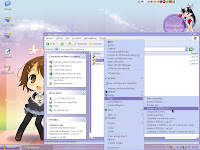
... and unzip it in a folder with same name of the file ^___^ (Use your favorite ZIP/UNZIP program, I likes 7-zip because have the greatest compresion ratio that I tested, the smallest auto-FX gui that I tested, is free, can unzip multiple formats, have Unicode support and is available on a lot of languages; other program that I suggest you may be IZArc, but can't recognize Unicode still =w=')...

Then you will see a new folder containing NTLEA owO, move it to your programs folder onto your system drive ^w^...

Then enter the NTLEA folder and locate NTLEA.exe, open it by double-click o¬O...

... and you will see the NTLEA window ^^...

Check Add to shortcut menu if is unchecked o¬O (The default left options are just the need it n_n)...

... and click over OK button n¬n...

On this step open the folder containing the program that you want execute owO...

... and right-click over the [.exe] file and select Execute by NTLEA (R) n.n...

... then NTLEA will open it *w*, Ready ^___^!...

Next time that you want to execute a program using NTLEA, just will need to open the folder containing your program and do this step only ^___^...
NOTES:
- The game in the snap is VANGUARD PRINCESS (ヴァンガードプリンセス) and is really a jewel if you likes the fighting games and fan-service ^///^, you can download it at Sugeno's BLOG (Japanese, both links -VECTOR GAMES y Freem- are OK ^^)... the download is a little heavy (+170MB) but the game justify it *w*...
Next how-to: Language for non-Unicode programs n_n...

 Xi Wang chan
Xi Wang chan












Hola!
ResponderEliminarMe gusta mucho tu blog, esta muy bien.
Si quieres tambien puedes visitar el mio que tambien es de videojuegos en el siguiente enlace: http://gamersup.blogspot.com/
Un saludo!
Jiji, ya me diste un montón que leer >¬<... bookmarked ^^...
ResponderEliminar